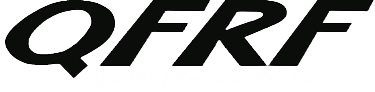Creating a quote is a simple and efficient way to get pricing information for your desired products. Whether you only need a single product or multiple different products, we've got you covered.
Follow the steps below to create a quote:
- Add all the products you need to the cart by clicking on the "Add to Cart" button on each product page.
- Once you have added all the desired products to your cart, navigate to the cart page.
- On the cart page, you will see a "Make a Quote" button.
- Click on the "Make a Quote" button to proceed.
- Provide your contact details and any specific requirements you may have in the quote request form.
- Submit the quote request.
After you have submitted your quote request, our team will review it and provide you with a detailed quote including pricing information and any additional details you may need. Creating a quote allows us to tailor our offerings to your specific needs and provide you with the best possible pricing.
At QFRF, we strive to make the quote creation process as seamless as possible. Whether you need a single product or multiple different products, our team is here to assist you in finding the perfect solution for your networking needs. Start creating your quote today and experience the benefits of our high-quality fiber optic cables.